But I hate it when my iPhone connects to my MacBook. For no apparent reasons - Apple thinks that automatically launching iTunes and iPhoto for me would make my life better.
Well, no, it does not! In fact, it annoys the hell out of me. Imagine your car manufacturer decides to start the engine, the massager chair, the radio and the GPS automatically every time you open the door of your vehicle, regardless of the fact that you are only trying to retrieve a document from the car.
So automation does not just make the system smarter. Sometimes it makes it dumber. And the fact that I always have to close whatever that's opened by Snow Leopard just a few seconds later proves the point.
So, if you are as paranoid as me (admit it), and only want your system to act at your command, the following tips might help.
First to stop iTunes from automatically popping up:

1. Connect your iPhone to your Mac
2. Start iTune (oops, I forgot, Apples starts it automatically for you at this point, DUH!)
3. Click at the phone under devices
4. At the summary page of the phone, scroll down to the Options.
5. Uncheck Open iTunes when this phone is connected.
You are done.
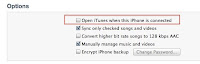
So that got rid of half of the annoyance. Now, lets work on the iPhoto part.
1. Connect your iPhone to your Mac
2. Click at spotlight
3. Type Image Capture
4. Select your iPhone under Device
5. Select "No Application" under Connecting this iPhone opens
Done.
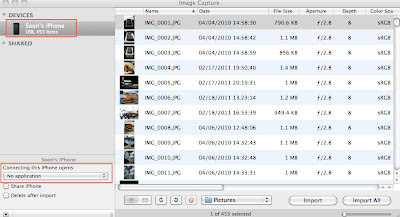
And now I am a happy camper! :D
No comments:
Post a Comment