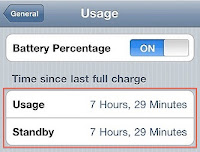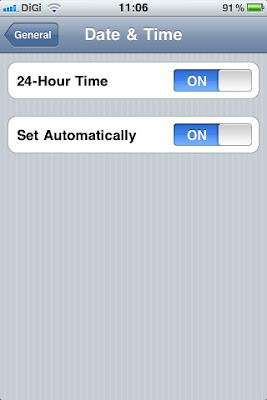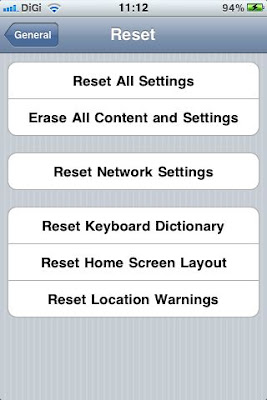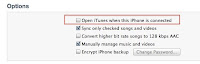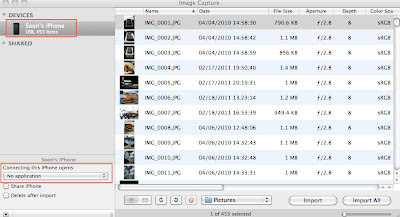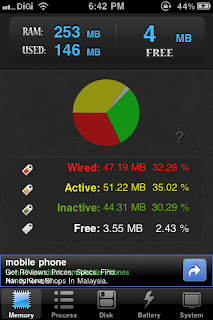A few months ago I wrote an article about how grails makes it possible to write a quick application in 3 minutes. I knew I should have followed up with more stuff but works caught up and I procrastinated. I know, my bad, my bad...
Anyway, I am about to write a series of grails tutorial. Hopefully it can encourage more people to adopt this wonderful framework.
I love photography, and all the camera gears. So, lets base our tutorial with an online portal of camera products for browsing. Hopefully we can evolve this to something more substantial along the way.
OK, some fundamental first. The grails framework has been designed based on the MVC framework; and those who have developed in Spring Framework will find Grails a refreshing platform for rapid application development.
MVC Concept - The solid lines are direct association and the dashed one are indirect association.
So with that, we can start building our online camera catalog, and we are going to call our project Camgears. So lets create our first project with a simple command line:
grails create-app camgear
We will then see a bunch of activities happening in front of us. Once it's done, we will be able to start our application. The first thing that we need to do is to create a controller. Controller is the engine behind every grails application and they do the following few things very well:
- They receive user inputs from the web browser
- They invoke the necessary business objects to get things done
- They can also access your data model to retrieve information from your database
- And at the end they redirect the application to the appropriate pages for the end result to be displayed.
So with that understanding, lets start generating our first controller. First lets change to the proper directory:
cd camgear
Then we will generate the controller by issuing:
grails create-controller catalog
After this, grails actually create a the skeleton of the controller at /grails-app/controllers/CatalogController.groovy. The following is how the file looks like:
package camgear
class CatalogController {
def index = {
}
}
It looks pretty simple right now. But note that grails has actually created a simple index action for us. Lets say we really want the users to be automatically be routed to the catalog every time they visit our site, we can do the following:
package camgear
class CatalogController {
def index = {
redirect( action: catalog )
}
def catalog = {
render "<h1> Welcome to our store </h1> <br>Under construction."
}
}
Lets try to see if this works. Grails comes with a handy web server, and even in memory database (more to that later). To execute this, all we need to do is to run the following command:
grails run-app
And when everything is ready, point your web browser to:
http://localhost:8080/camgear
And you will see a nice web page with all the dirty work that grails has done for you. You can even see that the
camgear.CatalogController has already been defined for you:
Now, lets click at the
camgear.CatalogController and see what happens:
Something cool happens if you type the following URL:
http://localhost:8080/camgear/catalog/index
The page automatically gets redirected to
http://localhost:8080/camgear/catalog/catalog
because of this code:
def index = {
redirect( action: catalog )
}
Pretty neat huh? We only wrote a few commands and with only a few lines of codes, our first application is already up. That took less than
5 minutes.
I know, I know... some of you are going to complain about embedding HTML codes into the controller, which is a horrible idea. But we are going to make changes to this later in View and Layout.
Stay tuned.
Related articles
- Tutorial 2 - How to present ourselves to the world
- Tutorial 3 - How to create a consistent look and feel with grails layout